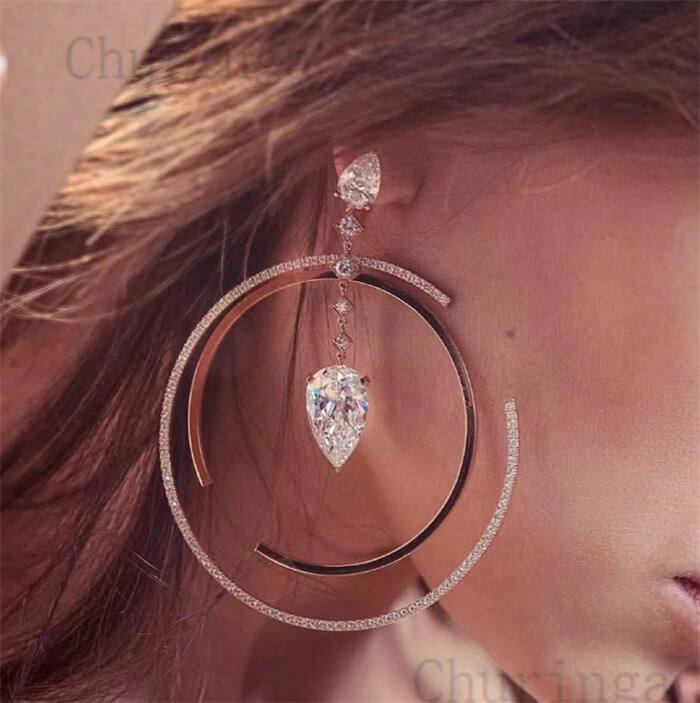From design to construction, the recent advances in the Autodesk software, Advance Steel, is still saving companies numerous days per project while at the same time keeping costs well within budget.
As current users will already know, there has never before been such affordable software that can streamline the workflow process and cut out the need for third-party firms to assist with the all-important steel detailing, as the software so efficiently mitigates the issue of the alternative slow and meticulous process of doing steel detailing by hand.
In South Africa, as times get tougher, many companies have been forced to adapt and become multidisciplinary as teams shrink due skills shortages in the civil and structural engineering fields. Fortunately, this software has made this process easier and more streamlined.
Apart from the numerous time-saving features of Advance Steel, other less obvious features that set it apart from similar software is that it recognises South African building industry standards and makes design rather more straight forward.
So, What’s New for Advance Steel 2019?
The Advance Steel 2019 extension for Revit 2019 allows for enhanced interoperability between the two products. Not only is the parametric steel connection being transferred but also the individual components of custom connections such as bolts, plates, anchors and welds. It’s important to note that the Advance Steel 2019 extension is a separate extension and is downloadable from the Autodesk Desktop App and also your Autodesk Account.
With more options in this release, it’s now easier to migrate your custom settings and files from a previous release of Advance Steel when using the Migrate Custom Settings tool. This informative interface helps to detect and identify personalised settings and allows you to choose which ones you want to migrate such as mapping definition, customised symbols, approval comments and status and much more.
For those who prefer to fabricate your own Anchor Bolts as opposed to purchasing them off the shelf, the new and dedicated “Bolt cage” tool, available in the Connection Vault, allows you to insert customised fabricated anchors to your base plates. The properties dialogue allows you to define these custom anchors with various shapes and sizes, complete with the Tie Bars / Tie Plate and washer possibilities. In total, there are 11 variations including rectangular, triangular and circular options for arrangement.
Should your 3D model contain grid lines on distinct levels, you will now have the ability to display these grid lines on the elevation views of your drawing. Before creating the view on the drawing, you will need to activate the default “Display horizontal grid line in details” option, available in the Management Tools.
The drawing update behaviour has also been enhanced for smart dimensions which keep smart dimensions in place during a drawing update, preventing them from being moved to another location, as sometimes happened in previous versions of Advance Steel. The compass symbol too remains in place and keeps the style that is assigned to it when drawings are updated.
Easily create a cut view. The size of the cut view now corresponds to the dimension between the two points picked when defining the cutting plane on the main view and helps with clarity on shop and general arrangement drawings.
From the new Collaborate tab on the ribbon, you can display the ‘Shared Views’ palette. The Shared Views feature means that is much easier to share your Advance Steel designs with stakeholders and others using a temporary link and without sending your DWG files to them. Your stakeholders can then view, review, measure, mark-up the 3D view, comment and also get access to the Advance Steel object properties from their web browser using the Autodesk Viewer. When the Shared Views palette is refreshed by you, at any time, you will be able to see updated comments and other important information relevant to the project.
Steelmor is the leading supplier and manufacturer of stainless steel in South Africa and is dedicated to supplying cost effective quality products on time. Give us a call today for advice and products.