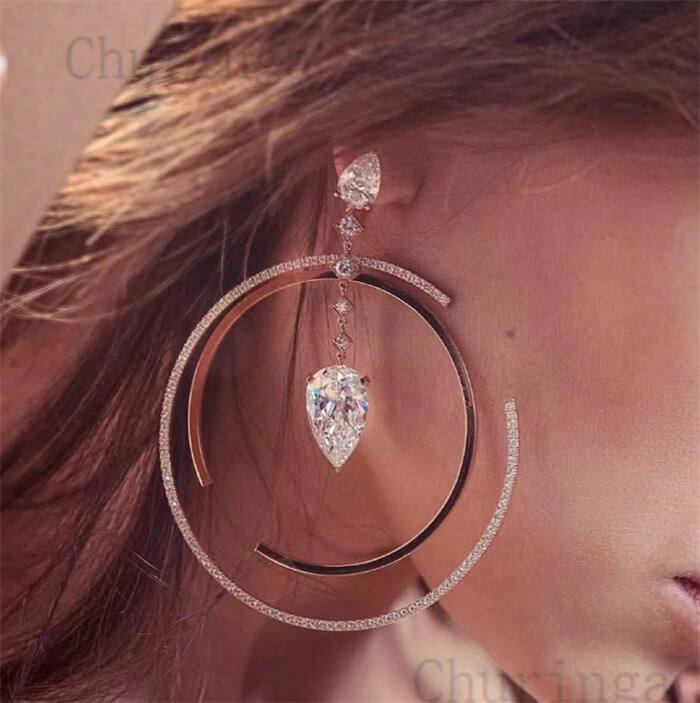Blog
How Do You Know If A Traceroute Is Successful?
 22Jan
22Jan
Sometimes, a website begins to respond not as quickly as you expect, and it is the first sign that particular issues occur. While many people might think a slow website working results from overloading, a traceroute test tends to give you more insights into the network connectivity problems. It doesn’t require too much expertise to read the traceroute test results, but it is essential to know a few basic things. This article will introduce you to several tips for understanding traceroute output.
How does a traceroute tool work?
When a computer connects to a certain website, the path between a device and website appears, consisting of a few points. The signal occurs in the router, passes to the ISP, and then moves to the main networks. A couple of junctions appear when a signal passes from the Internet highway to the website’s local network and directly to the website.
Once we discover how a signal travels from a computer to a device, it would be easier to figure out the mechanism of the traceroute. Essentially, this diagnostic tool shows the path that a signal should pass when delivering from the Internet to a particular website. Traceroute also reveals the periods that are the response times at every hop of the path. The concerns of network latency or connectivity will be shown in these periods. This way, a traceroute report tends to give you knowledge of which of the hops on the path appear as the problems.
How to analyze traceroute results?
When you receive the results after traceroute testing, you will see that the information is divided into five columns. A hop number column determines what number each hop has. The next three columns represent the round trip time (RTT) for a packet to reach its destination and then return to a desktop. RTT is measured in milliseconds. There are three RTT columns since the traceroute typically sends three signal packets. The last column belongs to the IP address of the routers and can also include the name of the domain.
The traceroute output explained concerns RTT columns that you need to analyze. Your goal is to find consistent times. Remember that 150ms is considered long for a signal trip on the continent. Several patterns will indicate an issue.
First, if a hop suddenly increases and keeps increasing until its destination, it represents an issue that starts at the hop increase. Patterns, where the consistent high latency is in the middle or high latency, are traced in the middle but not at the beginning or end and don’t indicate issues. It isn’t a sign of a problem if you notice timeouts at the beginning of the traceroute report in the first few hops. In contrast, the timeouts at the end of the report might mean the connection is affected.
Ten articles before and after
What Is The Cheapest Way To Get Out Of A Timeshare?
How To Play Happy Birthday Song On Piano? | The Complete Guide
How To Make Use Of Waste Wood?
Viking Compass: Vegvisir In Norse Mythology
6 Reasons To Take A Viking Homelands Cruise